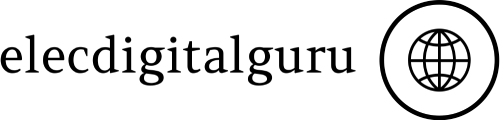In the fast-paced world of photography, your digital camera is not just a tool; it’s an extension of your creative vision. To ensure that your gear performs at its best and continues to capture breathtaking images, proper maintenance is essential. Let’s dive into the fundamentals of digital camera maintenance and discover how to keep your gear in top condition.
Introduction
Whether you’re a seasoned professional or an amateur enthusiast, digital camera maintenance is a crucial aspect of preserving your investment and ensuring optimal performance. By taking proactive steps to care for your gear, you can prolong its lifespan, avoid costly repairs, and continue to produce stunning photographs for years to come.
Understanding Your Digital Camera
Before delving into maintenance procedures, it’s essential to familiarize yourself with the inner workings of your digital camera. From the lens to the sensor, each component plays a vital role in capturing and processing images. By understanding the anatomy of your camera, you can better identify potential issues and address them promptly.
Components of a Digital Camera
A typical digital camera comprises several essential components, including the lens, sensor, shutter, and LCD screen. Each component performs a specific function in the image capture process, from focusing light onto the sensor to displaying the final image for review. Understanding how these components interact will help you appreciate the importance of proper maintenance.
Common Issues and Maintenance Needs
Digital cameras are prone to various issues over time, including dust accumulation, lens fogging, and battery degradation. Regular maintenance is essential for addressing these issues and ensuring consistent performance. By adopting a proactive approach to maintenance, you can prevent problems before they arise and prolong the lifespan of your gear.
Cleaning Your Camera Body
Keeping your camera body clean is essential for maintaining optimal performance and prolonging its lifespan. Dust, dirt, and moisture can accumulate over time, affecting image quality and functionality. By following proper cleaning techniques and using the right tools, you can keep your camera body in pristine condition.
Proper Techniques and Tools for Cleaning
When cleaning your camera body, it’s crucial to use gentle, non-abrasive materials to avoid scratching or damaging delicate surfaces. Microfiber cloths, soft brushes, and lens cleaning solutions are ideal for removing dust and debris from the camera body without causing harm. Avoid using compressed air or harsh chemicals, as these can damage sensitive components.
Importance of Regular Maintenance
Regular maintenance is key to preventing dust buildup, moisture damage, and other issues that can affect your camera’s performance. By incorporating cleaning into your routine, you can keep your gear in top condition and ensure consistent image quality. Make it a habit to clean your camera body after each use, paying particular attention to areas prone to dust and debris accumulation.
Lens Care and Maintenance
The lens is arguably the most critical component of your digital camera, responsible for focusing light onto the sensor and capturing sharp, clear images. Proper lens care and maintenance are essential for preserving image quality and preventing damage.
Cleaning Lenses and Filters
Dust, fingerprints, and smudges can accumulate on your lenses and filters, affecting image clarity and sharpness. To clean your lenses effectively, use a blower or brush to remove loose debris, then gently wipe the lens surface with a clean microfiber cloth dampened with lens cleaning solution. Avoid using excessive pressure or abrasive materials, as these can scratch the lens coating and degrade image quality.
Avoiding Scratches and Damage
Protecting your lenses from scratches and damage is essential for maintaining image quality and prolonging their lifespan. When not in use, always store your lenses in a protective case or pouch to prevent accidental bumps and knocks. Additionally, consider investing in a quality lens hood to shield the front element from dust, moisture, and impact.
Sensor Cleaning
The sensor is the heart of your digital camera, responsible for capturing the light that forms the image. Keeping the sensor clean is essential for preventing dust spots and maintaining image quality. However, sensor cleaning requires care and precision to avoid causing damage.
Importance of Sensor Cleanliness
A clean sensor is crucial for producing sharp, blemish-free images, particularly when shooting at narrow apertures or capturing scenes with uniform backgrounds. Dust spots on the sensor can manifest as dark spots or blemishes in your images, requiring time-consuming post-processing to remove. By keeping your sensor clean, you can streamline your workflow and produce cleaner, more professional-looking images.
Safe Methods for Sensor Cleaning
Cleaning your camera’s sensor requires careful handling and the right tools. Sensor cleaning kits, comprising specialized swabs and cleaning solutions, are available for safely removing dust and debris from the sensor surface. It’s essential to follow the manufacturer’s instructions carefully and exercise caution to avoid damaging the sensor or other internal components.
Battery Maintenance
Batteries are the lifeblood of your digital camera, providing the power needed to capture images and operate essential functions. Proper battery maintenance is essential for maximizing battery life and preventing issues such as overheating and premature failure.
Tips for Maximizing Battery Life
To prolong the lifespan of your camera batteries, it’s essential to adopt proper charging and usage habits. Avoid fully draining your batteries before recharging, as this can shorten their lifespan. Instead, aim to recharge your batteries when they reach around 30-50% capacity to avoid over-discharging. Additionally, store your batteries in a cool, dry place when not in use to prevent degradation.
Avoiding Battery-Related Issues
Battery-related issues such as overheating and sudden power loss can occur if batteries are not properly maintained. To prevent these issues, avoid exposing your batteries to extreme temperatures, as this can cause them to degrade more rapidly. Additionally, be sure to use only compatible batteries and chargers recommended by the camera manufacturer to avoid compatibility issues and potential damage.
Storage and Transportation
Proper storage and transportation are essential for protecting your digital camera from damage and ensuring it remains in top condition. Whether you’re storing your gear at home or traveling to a photography location, it’s essential to take precautions to safeguard your investment.
Proper Storage Practices
When not in use, store your digital camera and accessories in a cool, dry place away from direct sunlight and moisture. Use protective cases or bags to shield your gear from dust, debris, and accidental damage. Additionally, consider investing in silica gel packs or dehumidifiers to control humidity levels and prevent moisture buildup inside camera bags or storage containers.
Protecting Your Gear During Transportation
When transporting your digital camera, it’s essential to take steps to minimize the risk of damage during transit. Use padded camera bags or cases to cushion your gear and protect it from bumps and shocks. Secure your camera and accessories inside the bag or case to prevent them from shifting during transport. If traveling by air, consider carrying your camera gear in a carry-on bag to avoid the risk of damage or theft.
Software Updates
Keeping your camera’s firmware up to date is essential for ensuring optimal performance and compatibility with new features and technologies. Firmware updates, released by camera manufacturers periodically, address bugs, improve functionality, and introduce new features to enhance your shooting experience.
Importance of Firmware Updates
Firmware updates address software issues and vulnerabilities that may affect your camera’s performance or security. By installing the latest firmware updates, you can ensure that your camera operates smoothly and reliably, with improved stability and compatibility with accessories and software. Additionally, firmware updates may introduce new features or enhancements that enhance your shooting experience and expand your creative capabilities.
How to Check for and Install Updates
To check for firmware updates for your digital camera, visit the manufacturer’s website or use the camera’s built-in update feature. Follow the instructions provided by the manufacturer to download and install the latest firmware version onto your camera. Be sure to read the release notes carefully to understand the changes and improvements included in the update.
Weatherproofing Your Gear
Protecting your digital camera from environmental factors such as moisture, dust, and extreme temperatures is essential for maintaining its performance and prolonging its lifespan. Weatherproofing accessories such as rain covers, lens hoods, and camera sleeves can help shield your gear from the elements and ensure it remains functional in challenging shooting conditions.
Protecting Against Environmental Factors
Moisture, dust, and extreme temperatures can damage your digital camera and affect its performance. To protect your gear from these environmental factors, invest in weatherproofing accessories such as rain covers, lens hoods, and camera sleeves. These accessories provide an extra layer of protection against rain, snow, dust, and other elements, allowing you to continue shooting confidently in any weather conditions.
Using Weatherproofing Accessories
When shooting in inclement weather or challenging conditions, it’s essential to use weatherproofing accessories to shield your gear from moisture and debris. Rain covers, for example, provide a waterproof barrier between your camera and the elements, keeping it dry and functional in rainy or snowy conditions. Lens hoods help prevent water droplets and stray light from entering the lens, reducing the risk of lens flare and image degradation.
Avoiding Common Mistakes
In the course of maintaining your digital camera, it’s essential to be aware of common mistakes that can compromise its performance or lead to damage. By learning from others’ experiences and avoiding these pitfalls, you can keep your gear in top condition and enjoy trouble-free shooting for years to come.
Pitfalls to Avoid in Camera Maintenance
Common mistakes in camera maintenance include using improper cleaning techniques, neglecting firmware updates, and exposing your gear to extreme temperatures or moisture. It’s essential to follow manufacturer recommendations and best practices for cleaning, storage, and usage to avoid damaging your camera or voiding its warranty. Additionally, be cautious when handling delicate components such as the sensor and lens to prevent accidental damage.
Learning from Common Errors
Learning from common errors and experiences can help you become a more knowledgeable and conscientious photographer. Take the time to research proper maintenance techniques and seek advice from experienced photographers or camera technicians if you’re unsure how to address a particular issue. By taking a proactive approach to camera maintenance and learning from mistakes, you can ensure that your gear remains in top condition and performs reliably for years to come.
Troubleshooting Tips
Despite your best efforts to maintain your digital camera, issues may still arise from time to time. Knowing how to diagnose and address common problems can help you resolve issues quickly and minimize downtime. Whether it’s a focusing issue, battery problem, or firmware glitch, having troubleshooting skills can save you time and frustration in the field.
How to Diagnose and Address Common Issues
When troubleshooting your digital camera, start by identifying the symptoms and possible causes of the problem. Consult the camera manual or online resources for guidance on troubleshooting specific issues, such as error codes or malfunctions. In many cases, simple solutions such as cleaning contacts, resetting settings, or updating firmware can resolve common issues quickly and effectively. If the problem persists, consider contacting the manufacturer’s customer support or seeking assistance from a qualified technician.
When to Seek Professional Help
While many camera issues can be resolved through DIY maintenance or troubleshooting, some problems may require professional attention. If you encounter issues such as malfunctioning components, severe damage, or persistent errors, it’s best to seek assistance from a qualified technician or authorized service center. Attempting to repair complex issues yourself can lead to further damage or void your camera’s warranty, so it’s essential to know when to seek professional help.
Conclusion
In conclusion, digital camera maintenance is a critical aspect of preserving your gear’s performance and longevity. By understanding the importance of proper cleaning, storage, and maintenance techniques, you can keep your digital camera in top condition and continue to produce stunning images for years to come. Whether it’s cleaning your lenses, updating firmware, or troubleshooting common issues, investing time and effort into camera maintenance will pay dividends in the long run, ensuring that your gear remains reliable and functional for all your photographic endeavors.

FAQs After The Conclusion
- How often should I clean my digital camera?It’s a good idea to clean your digital camera regularly, especially after extended use or shooting in challenging conditions. Aim to clean your camera body, lenses, and sensor every few weeks to prevent dust buildup and maintain optimal performance.
- Can I clean my camera sensor myself, or should I have it professionally cleaned?While it’s possible to clean your camera sensor yourself using specialized cleaning kits, it’s essential to exercise caution and follow proper procedures to avoid causing damage. If you’re uncomfortable cleaning the sensor yourself or encounter stubborn dirt or debris, it’s best to have it professionally cleaned by a qualified technician.
- How can I protect my camera from moisture and humidity?To protect your camera from moisture and humidity, store it in a cool, dry place away from direct sunlight and moisture. Consider using desiccant packs or dehumidifiers in camera bags or storage containers to absorb excess moisture and maintain optimal humidity levels.
- Is it safe to use compressed air to clean my camera?While compressed air can be effective for removing loose dust and debris from camera components, it’s essential to use caution to avoid damaging sensitive parts such as the sensor or lens elements. Be sure to hold the can upright and use short, controlled bursts of air to prevent moisture from accumulating inside the camera.
- Do I need to update my camera’s firmware regularly?It’s a good idea to check for firmware updates for your camera periodically, as these updates may include bug fixes, performance improvements, and new features. By keeping your camera’s firmware up to date, you can ensure optimal performance and compatibility with accessories and software.
- What should I do if my camera experiences an error or malfunction?If your camera displays an error message or experiences a malfunction, try troubleshooting the issue by checking the camera manual or online resources for guidance. In many cases, simple solutions such as resetting settings, updating firmware, or cleaning contacts can resolve common issues. If the problem persists, contact the manufacturer’s customer support or seek assistance from a qualified technician.
- How can I extend the lifespan of my camera batteries?To prolong the lifespan of your camera batteries, avoid fully draining them before recharging and store them in a cool, dry place when not in use. Additionally, avoid exposing your batteries to extreme temperatures or overcharging, as these can degrade battery performance and shorten their lifespan.
- What should I do if my camera gets wet or submerged in water?If your camera gets wet or submerged in water, immediately remove the battery and memory card and allow the camera to dry completely before attempting to use it again. Avoid turning on the camera or attempting to charge it until it has dried thoroughly to prevent short circuits or damage. If the camera does not function properly after drying, seek professional assistance to assess and repair any damage.