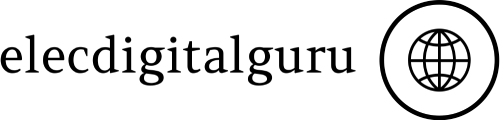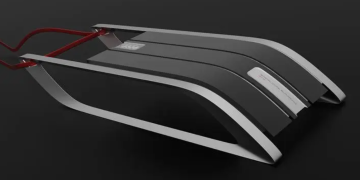Introduction
In today’s fast-paced work environment, staying organized and efficient is essential for success. Fortunately, digital productivity tools offer a multitude of solutions to streamline workflows and maximize output. From task management apps to cybersecurity software, these tools are indispensable for busy professionals looking to optimize their productivity.
Understanding Digital Productivity Tools
Digital productivity tools encompass a wide range of applications and software designed to enhance efficiency and effectiveness in the workplace. These tools help professionals manage tasks, collaborate with colleagues, organize schedules, and protect sensitive information.
Task Management Tools
Task management tools are designed to help professionals organize, prioritize, and track their tasks and projects. Examples include Trello, Asana, and Todoist, which offer features such as task lists, due dates, and progress tracking.
Calendar and Schedule Management
Calendar apps play a crucial role in helping professionals manage their schedules, appointments, and deadlines. Platforms like Google Calendar and Microsoft Outlook offer features such as event scheduling, reminders, and shared calendars for team coordination.
Note-Taking Applications
Note-taking apps enable professionals to capture and organize ideas, meeting notes, and important information. Platforms like Evernote, OneNote, and Notion offer features such as cloud syncing, multimedia support, and organizational tools.
Document Collaboration Platforms
Document collaboration tools facilitate teamwork by allowing multiple users to edit and share documents in real time. Examples include Google Workspace, Microsoft Teams, and Dropbox Paper, which offer features such as version control, commenting, and file sharing.
Email Management Solutions
Email management tools help professionals organize and prioritize their email correspondence to reduce inbox clutter and improve efficiency. Platforms like Gmail, Outlook, and Spark offer features such as email categorization, snooze, and unsubscribe functions.
Communication and Collaboration Tools
Communication and collaboration platforms enable professionals to connect and collaborate with colleagues regardless of their location. Examples include Slack, Microsoft Teams, and Zoom, which offer features such as instant messaging, video conferencing, and file sharing.
Time Tracking and Analytics
Time tracking software helps professionals monitor and analyze how they spend their time to identify productivity trends and areas for improvement. Platforms like Toggl, RescueTime, and Clockify offer features such as time tracking, activity monitoring, and productivity reports.
Automation Tools
Automation tools help professionals automate repetitive tasks and streamline workflows to save time and effort. Examples include Zapier, IFTTT, and Microsoft Power Automate, which allow users to create custom workflows and integrations between different apps and services.
Password Management
Password management tools help professionals securely store and manage their passwords across multiple accounts and devices. Platforms like LastPass, 1Password, and Dashlane offer features such as password generation, encryption, and two-factor authentication.
Data Backup and Cloud Storage
Data backup and cloud storage solutions help professionals protect and access their files and documents from anywhere. Examples include Google Drive, Dropbox, and iCloud, which offer features such as automatic backups, file syncing, and file sharing.
Remote Access and VPNs
Remote access tools and VPNs (Virtual Private Networks) ensure secure access to corporate networks and sensitive data when working remotely. Platforms like TeamViewer, AnyDesk, and NordVPN offer features such as remote desktop access, encrypted connections, and IP masking.
Cybersecurity Tools
Cybersecurity tools help professionals safeguard their digital assets and protect against threats such as malware, phishing, and data breaches. Examples include antivirus software, firewalls, and encryption tools, which offer features such as real-time threat detection, malware removal, and data encryption.
Conclusion
In conclusion, digital productivity tools play a vital role in helping busy professionals manage their tasks, collaborate with colleagues, organize their schedules, and protect their data. By leveraging these tools effectively, professionals can streamline their workflows, increase efficiency, and achieve greater success in their endeavors.

FAQs After The Conclusion
- Are digital productivity tools suitable for all types of professionals? Yes, digital productivity tools can benefit professionals in various industries and roles, including business, education, healthcare, and freelancing.
- How can I choose the right productivity tools for my needs? Consider factors such as your specific requirements, budget, compatibility with existing systems, and user interface preferences when selecting productivity tools.
- Are there any free productivity tools available? Yes, many productivity tools offer free versions with limited features, as well as free trials for premium versions. Additionally, some open-source tools are available for free use.
- How can I ensure the security of my data when using productivity tools? Choose reputable and trusted productivity tools with robust security features, such as encryption, two-factor authentication, and regular software updates. Additionally, follow best practices for password management and data protection.
- Can I use productivity tools on multiple devices? Yes, many productivity tools offer cross-platform compatibility and synchronization features, allowing users to access their data and work seamlessly across different devices, including smartphones, tablets, and computers.
- Are productivity tools difficult to learn and use? While some productivity tools may have a learning curve, many offer intuitive user interfaces and extensive documentation or tutorials to help users get started quickly.
- How often should I update my productivity tools? It’s advisable to regularly update your productivity tools to ensure you have access to the latest features, security patches, and performance improvements. Check for updates regularly and enable automatic updates where possible.
- Can productivity tools help with time management and work-life balance? Yes, many productivity tools offer features such as time tracking, goal setting, and prioritization to help users manage their time more effectively and achieve a better balance between work and personal life.