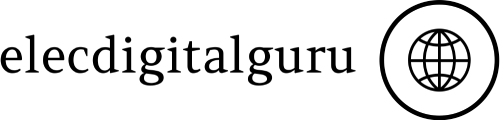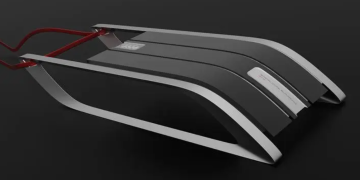In today’s digital world, selecting the right software is crucial for businesses and individuals alike. Whether it’s for productivity, communication, or creativity, the software you choose can significantly impact your efficiency and effectiveness. In this comprehensive guide, we’ll explore the steps involved in choosing the best software for your needs.
Introduction
Selecting the best software for your needs is not a decision to be taken lightly. With countless options available in the market, it’s essential to conduct thorough research and analysis to ensure that you’re investing in the right solution. From productivity tools to specialized software for specific industries, the choices can be overwhelming. However, with the right approach, you can find software that meets your requirements and enhances your workflow.
Understanding Software Types
Before diving into the selection process, it’s essential to understand the different types of software available. Software can be categorized into various groups based on its purpose and functionality. Common types include productivity software (e.g., word processors, spreadsheets), communication software (e.g., email clients, messaging apps), creative software (e.g., graphic design tools, video editing software), and industry-specific software (e.g., accounting software, project management tools). Each type serves a distinct purpose and offers unique features tailored to specific needs.
Assessing Your Needs
The first step in choosing the right software is to assess your needs and requirements. Identify the tasks or processes that you need the software to handle and determine the essential features and functionalities required to accomplish them. Consider factors such as the size of your team, your budget, and any specific challenges or pain points you’re looking to address with the software.
Researching Available Options
Once you’ve identified your needs, it’s time to research available software options. Explore different solutions that meet your criteria and gather information about their features, pricing, and user reviews. Look for reputable sources of information, such as software review websites, industry publications, and user forums, to gain insights into the strengths and weaknesses of each software solution.
Comparing Features and Pricing
After compiling a list of potential software options, compare their features and pricing to determine which best aligns with your needs and budget. Pay close attention to essential features and functionalities, such as ease of use, scalability, and customization options. Additionally, consider the pricing models offered by each software, including subscription-based pricing, one-time licenses, and usage-based pricing, to find the most cost-effective solution for your requirements.
Considering Integration and Compatibility
Compatibility and integration capabilities are crucial factors to consider when choosing software, especially if you already use other tools or systems in your workflow. Ensure that the software you choose is compatible with your existing hardware and software infrastructure and can seamlessly integrate with other tools and platforms you use regularly. This will help streamline your workflow and avoid compatibility issues down the line.
Trial and Testing
Before making a final decision, take advantage of free trials or demos offered by software providers to test the software’s usability and performance firsthand. Use this opportunity to explore the software’s features, navigate its interface, and assess its suitability for your needs. Involve key stakeholders or team members in the testing process to gather feedback and insights from multiple perspectives.
Evaluating Support and Updates
In addition to the software itself, consider the quality of customer support offered by the software provider. Assess the availability and responsiveness of customer support channels, such as phone, email, and live chat, and inquire about the provider’s track record in resolving issues and addressing user concerns. Additionally, evaluate the frequency and reliability of software updates and patches to ensure that the software remains secure and up-to-date.
Considering Long-term Viability
When selecting software, it’s essential to consider its long-term viability and sustainability. Assess the vendor’s reputation and track record in the industry, as well as their financial stability and commitment to ongoing development and support. Additionally, consider your future needs and scalability requirements to ensure that the software can grow and adapt alongside your business or personal goals.
Seeking User Feedback and Reviews
Gathering feedback from current users can provide valuable insights into the real-world performance and usability of the software. Seek out user reviews and testimonials from individuals or organizations that have experience with the software and consider their experiences and recommendations when making your decision. User feedback can help you identify potential issues or concerns that may not be apparent from marketing materials alone.
Making the Decision
After thorough research and evaluation, it’s time to make the decision and choose the best software for your needs. Weigh the pros and cons of each option based on your assessment criteria and select the software that offers the best combination of features, pricing, compatibility, and support. Trust your judgment and confidence in your decision, knowing that you’ve conducted due diligence and considered all relevant factors.
Implementation and Adoption
Once you’ve chosen the software, it’s essential to plan for its implementation and adoption within your organization or workflow. Develop a strategy for rolling out the software, including training and onboarding processes for users, and allocate resources as needed to ensure a smooth transition. Communicate effectively with stakeholders and team members to gain buy-in and support for the new software and address any concerns or challenges that may arise during the implementation process.
Monitoring and Optimization
After implementing the software, continue to monitor its performance and usage to identify areas for optimization and improvement. Track key metrics related to productivity, efficiency, and user satisfaction, and make adjustments as needed to optimize your workflow and maximize the value derived from the software. Regularly review your software usage and consider whether any additional features or integrations could further enhance your experience.
Conclusion
Choosing the best software for your needs is a critical decision that requires careful consideration and evaluation. By following the steps outlined in this guide and conducting thorough research and analysis, you can find software that meets your requirements and enhances your productivity, efficiency, and effectiveness. Remember to assess your needs, research available options, and consider factors such as features, pricing, compatibility, and support before making your decision.
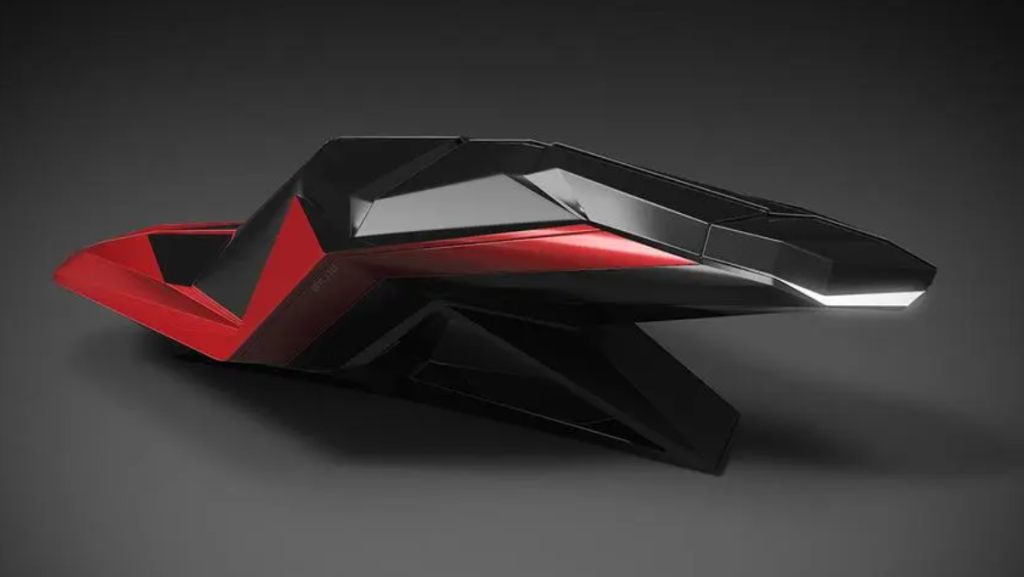
FAQs After The Conclusion
- How do I know if a software solution is suitable for my needs? Assess your specific requirements and evaluate the software’s features, pricing, compatibility, and support to determine if it aligns with your needs and goals.
- What should I do if I encounter compatibility issues with a software solution? Contact the software provider’s customer support team for assistance with compatibility issues, and inquire about potential workarounds or solutions to resolve the issue.
- Can I customize the software to suit my unique needs and preferences? Many software solutions offer customization options or integrations with third-party tools and platforms, allowing you to tailor the software to your specific requirements and workflows.
- How often should I update the software to ensure optimal performance and security? Regularly check for updates and patches released by the software provider and install them promptly to ensure that the software remains secure and up-to-date.
- What should I do if I experience technical issues or bugs with the software? Report any technical issues or bugs to the software provider’s customer support team and provide detailed information about the problem you’re experiencing to expedite the resolution process.
- Can I switch to a different software solution if I’m not satisfied with my current choice? Yes, you can switch to a different software solution if you’re not satisfied with your current choice. However, carefully consider the implications of switching, such as data migration and training requirements, before making the decision.
- Are there any hidden costs or fees associated with software solutions? Read the terms and conditions carefully before purchasing any software solution to understand any potential hidden costs or fees, such as additional charges for premium features or usage overages.
- How can I ensure successful adoption of a new software solution within my organization? Develop a comprehensive implementation plan, provide thorough training and support for users, and communicate effectively with stakeholders to gain buy-in and support for the new software solution.