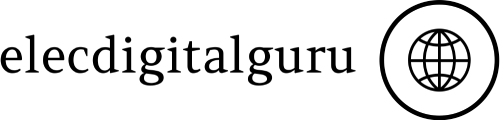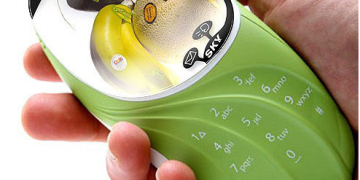Introduction
Accessibility in digital design refers to the practice of creating digital products and services that are usable by individuals with disabilities, ensuring equal access to information and functionality. In today’s digital age, designing for inclusivity and equal access is not just a moral imperative but also a legal requirement. In this article, we explore the importance of accessibility in digital design and strategies for designing products that are accessible to all users.
Understanding Accessibility
Accessibility encompasses a wide range of considerations, including physical disabilities, visual impairments, hearing impairments, and cognitive disabilities. Designing accessible products requires adherence to accessibility standards and guidelines, such as the Web Content Accessibility Guidelines (WCAG), which provide recommendations for making web content more accessible to users with disabilities. Failure to design for accessibility can result in exclusion and discrimination against individuals with disabilities, limiting their ability to fully participate in digital society.
Principles of Inclusive Design
Inclusive design is based on the principle of designing for diversity and inclusivity, ensuring that products are usable by as many people as possible, regardless of their abilities or disabilities. Empathy plays a crucial role in inclusive design, as designers must put themselves in the shoes of users with disabilities to understand their unique needs and challenges. By designing with empathy, designers can create products that are more inclusive and accessible to all users.
Common Accessibility Challenges
Individuals with disabilities face various accessibility challenges when interacting with digital products and services. Physical disabilities may affect dexterity and mobility, making it difficult to navigate websites or use touchscreens. Visual impairments can range from partial sight to complete blindness, requiring alternative methods of accessing digital content. Hearing impairments may necessitate captions or transcripts for audio content, while cognitive disabilities may affect comprehension and memory, requiring clear and simple interfaces.
Technological Solutions for Accessibility
Advances in technology have led to the development of various assistive technologies that help individuals with disabilities access digital content and services. Screen readers and voice recognition software enable individuals with visual or motor impairments to navigate websites and interact with digital interfaces using speech input and auditory feedback. Keyboard navigation and alternative input methods provide alternatives to mouse-based interaction for users with mobility impairments. Text-to-speech and speech-to-text technologies offer solutions for individuals with hearing impairments, allowing them to access audio content through text-based alternatives.
Designing Accessible User Interfaces
Designing accessible user interfaces involves adhering to best practices for accessibility and considering the needs of users with disabilities from the outset. Clear and consistent layout and navigation are essential for users with cognitive disabilities or visual impairments, as they rely on predictable navigation patterns to navigate websites. Proper color contrast and font readability are crucial for users with visual impairments, ensuring that text is legible and distinguishable from the background. Using descriptive alt text for images enables screen reader users to understand the content of images and graphics.
Testing and Evaluation
Testing and evaluation are essential steps in ensuring the accessibility of digital products and services. Accessibility audits and assessments help identify accessibility issues and compliance with accessibility standards. User testing with individuals with disabilities provides valuable insights into the usability and effectiveness of accessible design solutions. By involving users with disabilities in the design process, designers can uncover usability issues and make informed decisions to improve accessibility.
Legal and Ethical Considerations
Compliance with accessibility laws and regulations is a legal requirement for organizations that provide digital products and services. Laws such as the Americans with Disabilities Act (ADA) and the European Union Web Accessibility Directive require organizations to ensure that their digital content and services are accessible to individuals with disabilities. In addition to legal requirements, there are ethical implications associated with inaccessible design, as excluding individuals with disabilities from accessing digital content and services perpetuates discrimination and inequality.
Inclusive Design in Practice
Many companies have recognized the importance of inclusive design and have implemented strategies to ensure that their products are accessible to all users. For example, Apple has incorporated accessibility features into its products, such as VoiceOver for blind and low-vision users and Switch Control for users with mobility impairments. Google has developed accessibility features for its products, such as Live Caption for deaf and hard-of-hearing users and Voice Access for users with mobility impairments. By prioritizing accessibility, these companies have improved the user experience for all users and demonstrated their commitment to inclusivity and equal access.
Educational Resources and Training
Educational resources and training programs are available to help designers and developers learn about accessibility and incorporate accessibility best practices into their work. Organizations such as the International Association of Accessibility Professionals (IAAP) offer certification programs for accessibility professionals, providing training and resources on accessibility standards and guidelines. Online resources such as the Web Accessibility Initiative (WAI) provide guidelines and tutorials on accessibility best practices for designers and developers.
Challenges in Implementing Accessibility
Despite the importance of accessibility, there are challenges associated with implementing accessibility in digital design. Lack of awareness and understanding of accessibility issues among designers and developers can hinder efforts to create accessible products. Resource constraints and competing priorities may also limit the resources available for accessibility initiatives. Overcoming these challenges requires commitment from organizations to prioritize accessibility and allocate resources accordingly.
Collaboration and Advocacy
Collaboration with accessibility experts and advocacy groups is essential for promoting accessibility and driving change within organizations and industries. Accessibility experts can provide guidance and support in implementing accessibility best practices, while advocacy groups can raise awareness of accessibility issues and advocate for the rights of individuals with disabilities. By working together, designers, developers, and advocacy groups can create a more inclusive and accessible digital environment for all users.
Measuring Success
Measuring the success of accessibility initiatives involves tracking metrics such as user engagement, satisfaction, and compliance with accessibility standards. By analyzing these metrics, organizations can assess the effectiveness of their accessibility efforts and identify areas for improvement. Improvements in user experience and satisfaction are indicators of the success of accessibility initiatives, demonstrating the positive impact of accessible design on users with disabilities.
Future Trends in Accessibility
The future of accessibility lies in advances in technology and the continued integration of accessibility into design tools and workflows. Advances in assistive technologies, such as artificial intelligence and machine learning, hold the potential to further improve accessibility for individuals with disabilities. Integration of accessibility into design tools and workflows will make it easier for designers and developers to create accessible products and services, ultimately leading to a more inclusive and accessible digital environment for all users.
Conclusion
In conclusion, accessibility in digital design is essential for creating products and services that are usable by individuals with disabilities, ensuring equal access to information and functionality. By designing for inclusivity and equal access, designers can improve the user experience for all users and demonstrate their commitment to diversity and inclusion. By prioritizing accessibility and incorporating accessibility best practices into their work, designers can create a more inclusive and accessible digital environment for all users.

FAQs After The Conclusion
- What is accessibility in digital design?Accessibility in digital design refers to the practice of creating digital products and services that are usable by individuals with disabilities, ensuring equal access to information and functionality.
- Why is accessibility important in digital design?Accessibility is important in digital design because it ensures that individuals with disabilities can access and use digital products and services, enabling them to fully participate in digital society.
- What are some common accessibility challenges?Common accessibility challenges include physical disabilities, visual impairments, hearing impairments, and cognitive disabilities, which can affect how individuals interact with digital products and services.
- What are some technological solutions for accessibility?Technological solutions for accessibility include screen readers, voice recognition software, keyboard navigation, alternative input methods, and text-to-speech and speech-to-text technologies.
- How can I test the accessibility of my digital products?You can test the accessibility of your digital products by conducting accessibility audits and assessments, as well as user testing with individuals with disabilities to gather feedback and identify usability issues.
- What legal requirements exist for accessibility in digital design?Legal requirements for accessibility in digital design vary by country and region but may include laws such as the Americans with Disabilities Act (ADA) and the European Union Web Accessibility Directive, which require organizations to ensure that their digital content and services are accessible to individuals with disabilities.
- How can I advocate for accessibility within my organization?You can advocate for accessibility within your organization by raising awareness of accessibility issues, promoting the importance of accessibility, and collaborating with accessibility experts and advocacy groups to drive change.
- What are some future trends in accessibility?Future trends in accessibility include advances in assistive technologies, such as artificial intelligence and machine learning, as well as the continued integration of accessibility into design tools and workflows, making it easier for designers and developers to create accessible products and services.